Gnome is a free and open-source desktop environment for Linux and Unix-like operating systems. It is one of the most popular desktop environments for Linux, and is the default desktop environment for many Linux distributions. Gnome is known for its simplicity, ease of use and a user-friendly interface. It is designed to be easy to use for people of all ages and skill levels and it’s also fully themeable and customizable.
One of the features that Gnome used to offer was the ability to display country flags as the keyboard layout indicator. This feature was present in earlier versions of Gnome, but was removed in later versions. The thing is, users don’t always agree with the decisions a product takes, so in this case as the product is open-source and highly configurable, it’s much easier to customize it to our liking.
A few months ago I implemented a Python script which updates the config files related to X11, where Gnome fetches the information for the keyboard layout indicator, and changes the country codes to their flags instead.
Current state
On Gnome, the keyboard layout is presented as the code of the language which is currently selected. In the example below, the English (US) keyboard layout is selected:

After the script
A country flag there looks nicer to me instead of the language. After this script runs, this is what that would look like for the English (US) keyboard layout:

Ps: Other keyboard layouts/languages are also available
The switcher now looks like this

In context
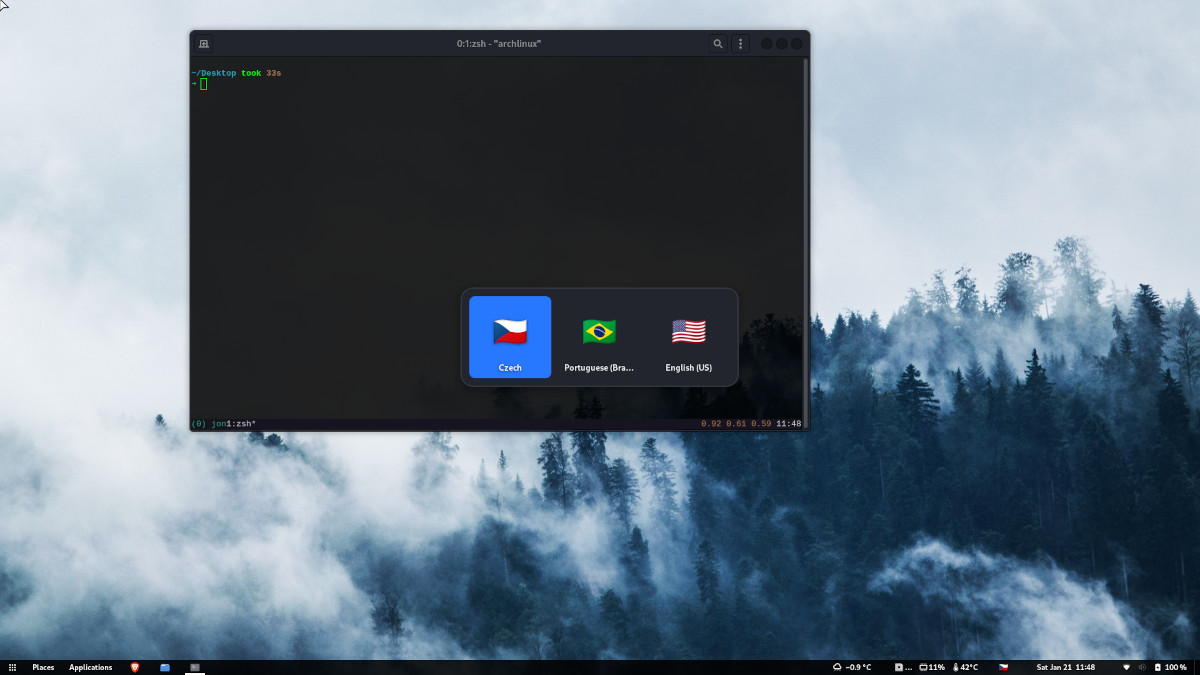
Installing
If you use Arch Linux or any distribution based on it, you can get it from AUR using yay:
yay -S x11-keyboard-flags
On other distributions which have nothing to do with Arch Linux, you can get the source code and install it manually.
Using
Run it with sudo:
sudo x11-keyboard-flags
Then reset gnome-shell by pressing Alt+F2 and entering the “r” command.
The script makes a backup of the original evdev.xml file from X11 before running and then sets the flags in the original evdev.xml file
And that’s it! After these steps you’ll see the flags in your keyboard layout selector.
Conclusion
This customization can enhance the visual representation of the keyboard layout and make the language switching process more intuitive. As a further step, you can include this script in the startup process of your OS so that even if the package related to the file that was changed gets updated, the country flags will still be there.

