For years, I maintained my CV using various online builders. They got the job done, but there was always a subscription fee. This last time I tried to update my CV through one of them, their payment process got stuck. They withdrew the subscription fee from my card but didn’t enable any premium features. That was the last nail in the coffin for me.
This year, I decided to rebuild my CV from scratch using LaTeX. The result is a clean, professional-looking CV that’s easy to maintain and version-controlled with Git.
Why LaTeX?
LaTeX is a typesetting system widely used in academia and technical fields. It lets you separate content from presentation, gives you full control over layout and styling, and produces high-quality PDFs.
For me, LaTeX offered a few major benefits:
- Precise control over formatting
- Clean separation of content and style
- Easy versioning using Git
- Great print and PDF output
- No reliance on visual editors or WYSIWYG templates
I also liked the idea of making the whole project open source, so others could see how it was done and adapt it to their own needs.
Tools I Used
- Editor: Overleaf + local editing in VS Code with LaTeX Workshop
- Template: A custom minimalist layout using the
articleclass, with optional support for the AltaCV class - Version control: GitHub repository with full LaTeX source and compiled PDF
- Licensing: Reusable for personal use under a non-commercial license
Sample LaTeX Code
Here’s a basic example using the article class:
\documentclass[11pt,a4paper]{article}
\usepackage[utf8]{inputenc}
\usepackage{geometry}
\geometry{margin=1in}
\begin{document}
\section*{Profile}
Senior Software Engineer with 15+ years of experience across diverse technologies and teams.
\section*{Skills}
\begin{itemize}
\item Backend: Node.js, TypeScript, Java, PHP
\item DevOps: AWS, Terraform, Docker, GitHub Actions
\end{itemize}
\section*{Experience}
\textbf{Senior Software Engineer} \hfill Jan 2024 -- Present \\
Vacasa – Prague, Czech Republic (Hybrid) \\
Worked on cloud architecture and workflow automation projects supporting large-scale field operations.
\end{document}
If you want a more modern layout, I highly recommend AltaCV, a great open-source LaTeX CV class. You can get started with:
git clone https://github.com/liantze/AltaCV.git
Or download the class file directly and use it when building your CV.
Structure and Philosophy
My CV is structured to be clean, readable, and compliant with applicant tracking systems (ATS). It includes:
- A brief summary
- A key skills section
- Chronological work experience
- A compact education section
- Language skills and legal residency info (since I live in the EU)
Everything fits into two pages, and updates are now fast and consistent. I no longer have to worry about formatting bugs or version mismatches.
Links
Final Thoughts
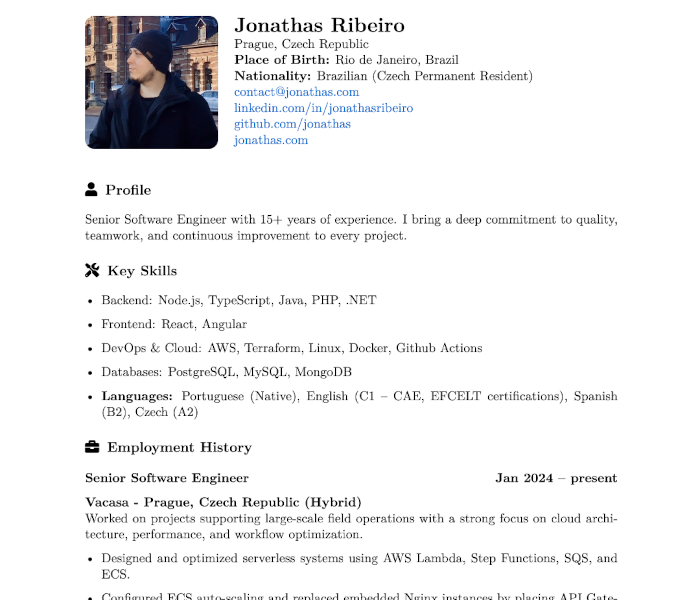
LaTeX isn’t the quickest way to build a CV, but it’s one of the most reliable and rewarding. It’s a great fit for developers, researchers, or anyone who wants full control over how their work is presented.
If you’re curious, I encourage you to clone my repo or use it as inspiration for your own LaTeX CV.

